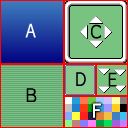This set is handled as lower layer tiles during map drawing. It is further divided up into five groups, with almost all of the groups comprised of auto tiles (special tiles for which borderlines are automatically created).
As a rule, the basic structure of auto tiles follows the six patterns shown below.

- a.
- Typical patterns (for tile palette display)
- b.
- Patterns with borders on all four sides
- c.
- Combined patterns (represents a group of an eight tile boundary and one tile in the middle)
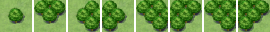
Auto tile images will be determined to be forest tiles if the (4, 4) position from the lower right is transparent. If the bush attribute is assigned to a forest-type auto tile, walking graphics will not turn translucent, including the lower right corner and lower left corner boundaries, on the eight kinds of tiles described below.
- Group 1
-
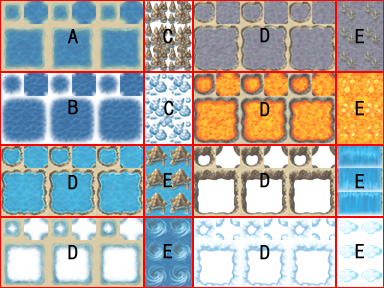
The size is fixed at 512 × 384. As the figure above shows, the tiles are comprised of a combination of five block patterns. As a rule, the tiles in this group will not create a borderline, even when placed adjacent to each other.
Only tiles in this group can be passed over by boats and ships. However, if they are specifically set to be passable by walking, they will become impassible to boats and ships.
- Block A
-
Auto tiles used for oceans. They can be animated by placing the three tiles that comprise the basic auto tile structure side by side.
- Block B
-
Auto tiles used for deep oceans. Only tiles in this block can create borderlines for ocean tiles when they are adjacent to group 1 tiles. The transparent color portion of this block is automatically complemented by block A tiles. As with block A, they can be animated by placing the three tiles that comprise the basic auto tile structure side by side.
Note that tiles in this block are impassable by boats.
- Block C
-
Auto tiles for embellishing block A ocean tiles. The transparent color portion of this block is automatically complemented by block A tiles.
Note that tiles in this block are impassable by boats and ships.
- Block D
-
Auto tiles used for water. They can be animated by placing the three tiles that comprise the basic auto tile structure side by side.
- Block E
-
Tiles used for waterfalls. Two tiles side by side form a pattern, and they can be animated by placing three vertically.
Note that tiles in this block are impassable by boats and ships.
- Group 2
-
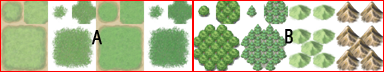
The size is fixed at 512 × 384. As shown in the above figure, the tiles are comprised of combination of two block patterns arranged in four vertical sets. For this group only, specifications will vary according to the settings made in Mode for Tileset in the Database.
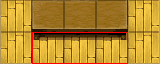
When the counter attribute is applied to this group, it can be used as an auto tile for representing tables, and when placed on a map, the eight pixels at the bottom of the pattern are offset downward.
- Block A (Field Type)
-
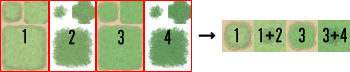
This block is comprised of four patterns of auto tiles, and in the actual tileset, it is handled as 1 only, 1 and 2 overlapped, 3 only, or 3 and 4 overlapped.
- Block B (Field Type)
-
This block can contain four patterns, and in the actual tileset, they are tiles with special specifications that enable placement overlapping block A tiles.
- Block A (Area Type)
-
This block is comprised of four patterns of auto tiles, and in the actual tileset, the three patterns from the left are handled as not having borderlines the compete with each other, while the right most pattern is handled as not making a borderline with other tiles.
- Block B (Area Type)
-
This block can contain four patterns, and in the actual tileset, they are tiles that enable placement overlapping block A tiles.
- Group 3
-
These auto tiles are mainly used for building facades. This group has a size of 512 × 256, and it is comprised only by group patterns of auto tiles that are eight wide and four long.
Tiles in this group automatically produce a shadow on adjacent right-side tiles when two or more are placed vertically at map drawing time. However, no shadow will be produced if the adjacent tiles are not group 2 (excluding block C) or group 5.
- Group 4
-
These auto tiles are mainly used for walls. They are also used for walls in dungeon generation. The size is fixed at 512 × 480. They are comprised by the basic auto tile structure or only group patterns of auto tiles that are eight wide and three long.
Tiles in this group automatically produce a shadow on adjacent right-side tiles when two or more are placed vertically at map drawing time. However, no shadow will be produced if the adjacent tiles are not group 2 (excluding block C) or group 5.
- Group 5
-
The size is 256 × 512 and you should place 8 × 16 of these tiles therein. The tiles in this file are all treated as ordinary tiles. The tiles on the third, fifth, and seventh rows from the top are also used for floors in dungeon generation.